Customer Viewer
The single view of a customer.
The Customer Viewer is a Mendix application which uses a Boomi process to call the Customer Index. Staff are able to use the application to search by an individual's name or address and view the results held in the Customer Index. The application displays the results for each person, broken down by dataset and service area. It lists the core identity details of: name, address, DOB, phone and email contact details. Once a record has been selected, staff are able to select to see other people listed in the household. We have also created additional search parameters, such as: searching by dataset or service name; and searching and displaying on a map.
As well as search, we have continued to extend the functionality of Customer Viewer to enable staff to manually join or split records which they don't think belong together. And we are continuing to expand write-back functionality to service systems so that staff can correct their service system data.
Key project details
- 333,144 City residents in a single lookup
- Query by name or address
- All BHCC household information
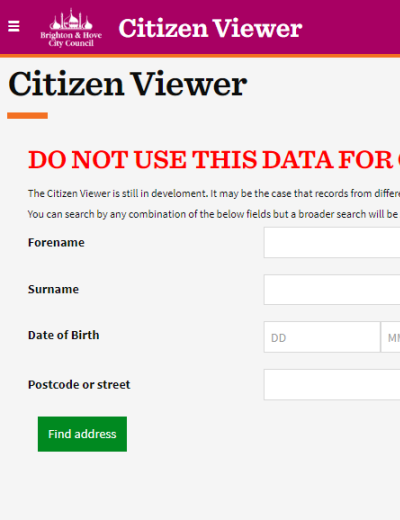

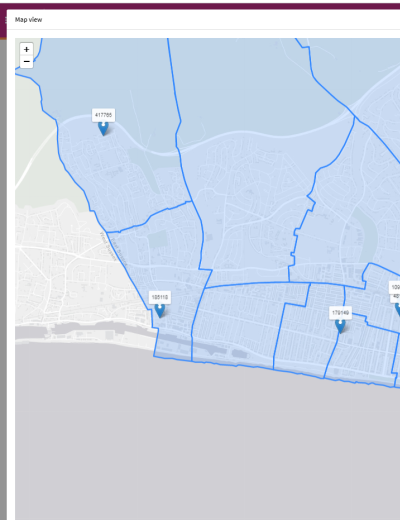
Speed and access
With so much data available in the Customer Index, it was difficult to determine what data to display on the screen.
One of the challenges with displaying the volume of records held within the Customer Index was the loading time for retrieving records to display on the Mendix screen. Another key challenge was how much of a customer's record should be displayed and also who would be able to access the records.

Rapid prototyping
The benefit of calling the Customer Index data into a Mendix application was that it provided flexibility for rapid prototyping of screen layout and display.
We worked with a few key service areas to understand the most common identity fields that would be key to view on a screen: dataset name, first name, last name, DOB, address, UPRN, phone numbers and email addresses. This allowed us to display the critical identifying characteristics for a record on the initial search list, whilst providing additional scope for displaying the more detailed service level details on a popup screen.
Also, by displaying the clustered record for a person - with each source service dataset name and ID clearly visible on screen - it was significantly easier to show or redact an entire dataset from a staff role permission. By implementing this solution, we have been able to explicitly exclude visibility of records, such as social care data from entire service team's access permissions.
Results at the click of a button
The rollout of Customer Viewer needs careful control.
Whilst we are still determining Information Governance guidelines around staff access to the Customer Viewer, we have limited stats on benefits of usage. However, with the easing of guidelines as a result of the COVID crisis, we were able to share the Customer Viewer to selected staff who were supporting on the frontline of the crisis. They were able to use the Customer Viewer to search the Customer Index for alternative contact details for vulnerable clients, where service systems were inaccurate or missing. This helped staff to contact those most in need and provide immediate support.




